Thank you so much for uploading work and photos to HWB and also for emailing me what you have done, it is really lovely to see what the children have been doing and the positive feedback received. Well done and keep at it!
Literacy
To write from the point of view of an animal
You should have planned your story ideas and vocabulary during Wednesday's session in readiness to write your story today.
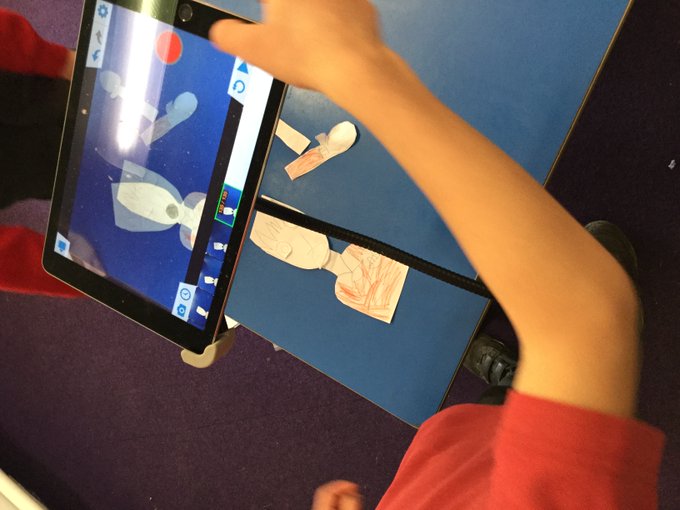
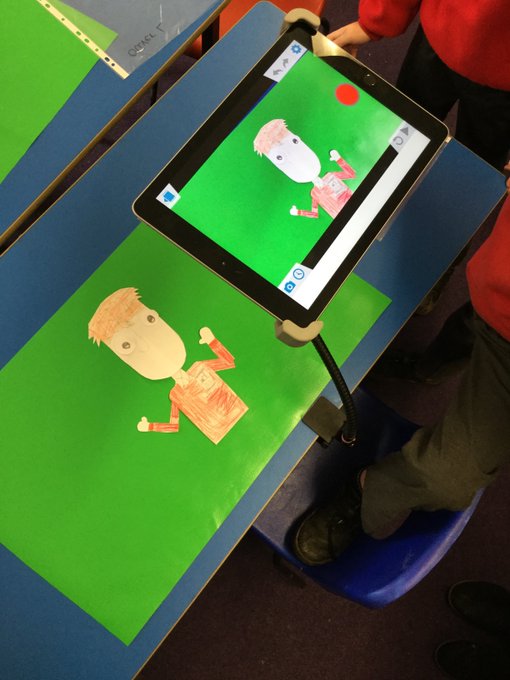
Choose an endangered animal of your choice- one you know quite a lot about and are interested in. I want you to write as if you are describing and telling your story. You need to include what your habitat is like and who you live with. What you do when you aren't hunting. How you hunt and who you hunt with, who your threats are and how you feel about it. What do your family do to try to reassure you, how you feel about the future etc. Remember to use description and include feelings and you can use the example I sent home to help you. You can give yourself a name and pretend you're of a certain age- in my example I pretended I wasn't old enough to hunt alone yet so I was being shown how to hunt effectively. try to vary your sentences rather than starting with I all of the time, try using an adverb e.g. Quickly I pounced over the Rocky Mountain peak.
When completing your story you can either hand write it or use the writing tool on HWB/ word- whatever you prefer.
Bronze- describe where you live, who with and your threats including how you feel about these threats. Use adjectives for description.
Silver- First person to describe where you live, who with, how you hunt, your threats and how you feel about these threats. Include adjectives and similes.
Gold- First person to describe where you live, who with, what you do in your spare time, how you hunt and who with, your threats and how you feel about all of this. Also include your hopes for the future. Include adjectives and similes and alliteration.
Maths
To interpet pictograms
You would have collected data and represented it as a pictogram during Wednesday's session and for today, you are going to interpret some pictograms. What do the pictograms tell us? What data does it show?
Remember to use the key to help you and read the questions carefully.
On HWB on the shared file section under Year 2 there will be 3 different pictogram activities to interpret.
Bronze- the key represents 1 item and there are questions to answer based on your pictogram data
Silver- complete the 1 representation activity as well as the activity where the key represents 2 items
Gold- complete the above 2 activities as well as the key representing 10 items
Remember you can have a go at all challenges- you may start off on bronze and work your way up through to gold. Remember to challenge yourself- you will be surprised what you can do! 🙂
Topic
To create an animation
Considering we were unable to continue with our Creative project and the children were really getting into it, have a go at some animation at home. There are various ways you can do this.
Use the 'I can animate' app that we used in school with Darren from Bluemonkey animations. This app is a small cost- £2.99 for unlimited storage and use, or there is a free 'lite' version but I believe it only holds about 3 animations- you will just need to delete ones you have done for space. Using what you remember from our sessions, make some animations.
10 blank shots to start with, 3 shots of each movement, 10 shots to finish with. Remember lots of little movements so they overlap each time. You will probably want to rest the iPad on something sturdy and at a reasonable height so that it stays still throughout. You can use pictures you have drawn- like you did in school or even use play dough. See if you can remember any of the movements you did- making the person talk/ blink etc. Don't worry about sound or green screen for now, concentrate on the skills of the animation.
There are a few videos on Twitter that I posted when you had your sessions to remind you if you forgot.
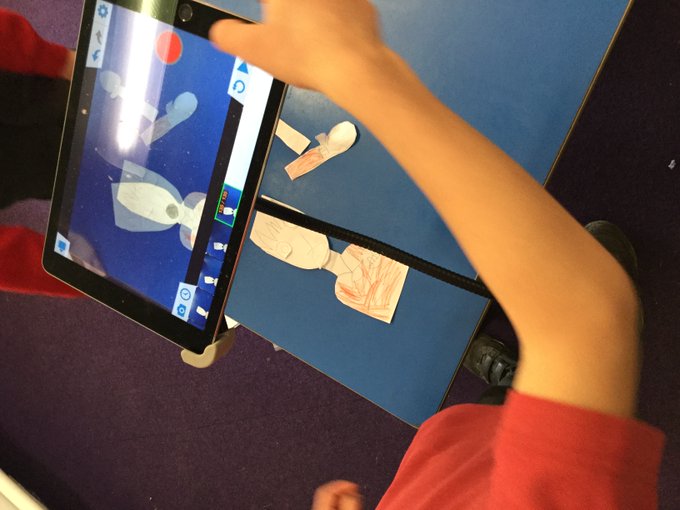
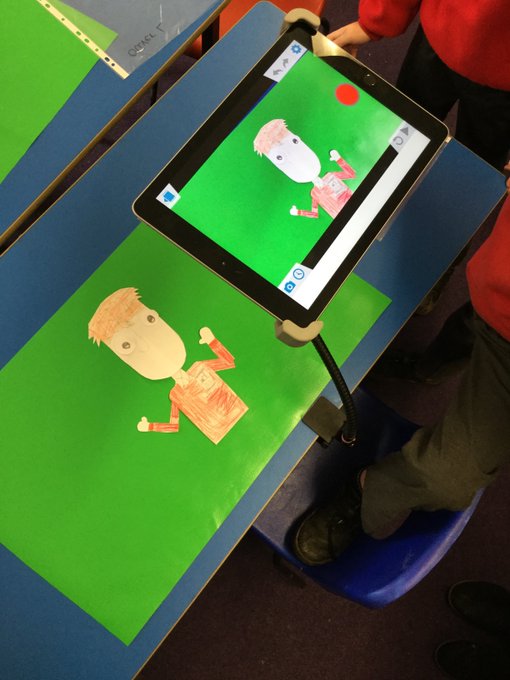
The website for Darren at Bluemonkey animation is below if you want to have a look at some of his work.
http://www.bluemonkeyanimation.co.uk J2code on HWB- there are a few different options on here- JIT or VISUAL would probably be best for starting off unless confident. This is more coding, but still produces an animation at the end. Get to know the programme first and when you are happy with how it works, have a go at animating a scene of your choice.
If you don't have access to either of these- you could still draw pictures and create a little video recording on an iPad or phone. You could even add some talking/ narration if you wanted to.
Enjoy!
Mrs. Hassall
